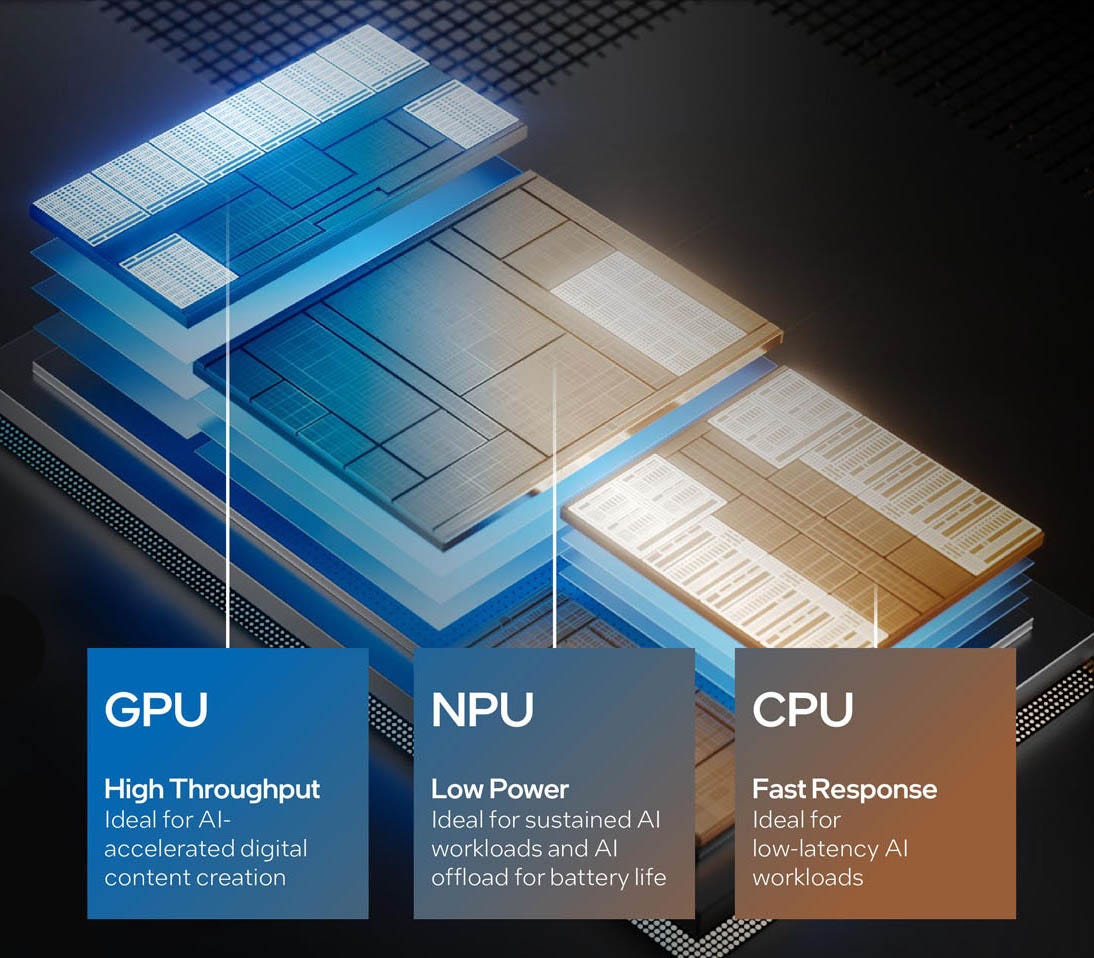It’s 2026. You just bought a new laptop, and unlike your last one, this device is an “AI PC.” The distinction means you can now run all the latest AI applications directly on your device without draining your battery, keeping your data private and secure.
AI PCs
By Kristin Houser
If you stopped by a Sears circa 1960 to buy a television, the sales clerk’s first question for you would’ve been, “Color or black and white?” Only after hearing the answer could they help you find the television that was right for you.
Today’s computer buyers are facing their own fork in the consumer tech road as manufacturers begin rolling out “AI PCs” alongside their traditional models.
“AI PCs are laptops or desktop computers equipped with specific hardware that make them suitable for on-device AI tasks or features,” AI educator Paul Couvert tells Freethink. “Generally, they are more expensive than regular PCs when it comes to laptops, but they are becoming more and more affordable.”
To better understand this new category of computers, this week’s Future Explored is digging into the evolutions of PCs, what sets AI models apart from the rest, and why you may or may not want to buy one the next time you’re in the market for a new computer.
Where we’ve been
Where we’re going (maybe)
AI isn’t brand new—research into machines that can “think” has been going on since the 1940s—but the tech surged to the top of the public consciousness following OpenAI’s November 2022 release of ChatGPT, an AI capable of engaging in human-like conversations.
Within two months, more than 100 million people were using ChatGPT, and almost as quickly, seemingly every company, whether it was selling toys or TVs, was boasting about its products’ AI features.
The AI hype grew so quickly that by February 2023, the Federal Trade Commission was warning companies that they had better not be overpromising what their AI products could do or exaggerating their benefits over existing goods.
“[AI is] a marketing term,” Michael Atleson, an attorney in the FTC’s Division of Advertising Practices, wrote in a blog post. “Right now it’s a hot one, and at the FTC, one thing we know about hot marketing terms is that some advertisers won’t be able to stop themselves from overusing and abusing them.”
Taking all of this into consideration, it’s hard not to be a little skeptical of “AI PCs.” Are they really a significant advance in computing? Or just another example of the AI label being slapped onto a product to encourage sales?
What is an AI PC?
To start to answer that question, we need to take a look at how the AI applications now making their way into our workplaces and homes operate.
AI tools like ChatGPT, Microsoft Copilot, and Apple Intelligence require a lot of processing power. If you access these AIs online, this processing takes place at a data center with enough servers to parse your request and respond within seconds.
However, there are benefits to having an AI do its processing locally, right on your computer.
A key one is that it keeps your data private and secure—no need to worry about a third-party seeing what you’re doing or being hacked. If you were paying a monthly subscription for an AI that runs in the cloud, running locally can save you money, and because your data doesn’t have to travel anywhere for processing, the approach can reduce latency and lead to faster results.
To take advantage of these benefits, though, you need a PC with enough processing power onboard to run the AI without slowing your system to a crawl. This is what tech companies say AI PCs can deliver.
“It’s a PC that can run AI on either an NPU, GPU, or CPU,” Josh Newman, general manager and vice president of product marketing and management at Intel’s Client Computing Group, tells Freethink. “That’s integrated into the PC so that all of the new software that is using AI models…will run smoothly and can deliver new experiences to customers.”
Let’s break that down.
If you’re at all familiar with the inner workings of PCs, you’ve likely heard about CPUs (central processing units) and GPUs (graphics processing units) before. The former acts like a computer’s “brain”—it interprets commands and carries out instructions. The latter was initially designed to process graphics for PCs, freeing up the CPU to work on other tasks and helping the whole system run more smoothly, but they’ve since proven useful for other applications, too, like mining cryptocurrency and training and running AIs.
This might, however, be your first time hearing about NPUs (neural processing units). These processing devices are specifically designed to handle AI tasks, which is why they’re sometimes called “AI chips” or “AI accelerators.”
“You want that to be really high fidelity… You want it to be seamless. That’s where the NPU comes in.”
Josh Newman
While GPUs have been a standard component of PCs for more than a decade (and CPUs have always been a part of them), NPUs are a newer feature, and while there isn’t a universally accepted definition of an “AI PC,” having an NPU is often considered a requirement and concretely sets these systems apart from regular ones.
“NPUs are specifically tuned for AI workloads to run them fast and at lowest possible power, so they’re great for AI applications that will always be running in the background,” says Newman.
“You think about video green screening, the background removal that’s constantly running for the hours you’re on Teams or Zoom calls,” he continues. “You want that to be really high fidelity, but you also want it to not take too much power or make the fans go up while you’re working. You want it to be seamless. That’s where the NPU comes in.”
Do I need an AI PC?
The answer to this question depends on what you plan to do with your computer.
If you’re someone like Couvert, who does a lot with AI, paying extra for a PC with an NPU could be worthwhile, especially if you’re buying a laptop—while many desktops can efficiently handle AI applications even without an NPU, running those same AIs through a laptop’s CPU or GPU could slow the system and drain its battery.
“I’m daily using both a Chromebook Plus and a Windows Copilot + laptop with a Snapdragon X Elite chip that allows me to run AI models locally,” Couvert tells Freethink. “The Copilot+ PC is very useful to me for interacting with AI models without being connected to an external server, which is a huge plus for privacy and cost efficiency. It also allows me to run my own AI agents basically for free, without having to rely on third-party APIs from OpenAI or other providers.”
If the only time you use AI is to blur your background in Zoom videos, and your current system seems to be handling that task just fine, switching to an AI PC right now might not be imperative. However, new AI tools are rolling out all the time, and some of them already require an NPU, so if you’re going to buy a new PC anyway and think you might want to take advantage of AI more often in the future, you may want to think about upgrading to one with an NPU.
“Given that AI PCs, specifically those using Snapdragon X chips, are becoming less expensive, if you need to change your laptop, it’s worth considering this option even today,” says Couvert.
Wait long enough, though, and you won’t have to decide between an AI PC and a regular one. Just like it did with GPUs, the tech industry seems to be planning to make NPUs a standard part of PCs moving forward, and eventually, finding one without an NPU will be as challenging as tracking down a brand new black-and-white TV.
“Pretty soon, all PCs will be AI PCs,” says Newman.
For more on this topic:
We’d love to hear from you! If you have a comment about this article or if you have a tip for a future Freethink story, please email us at tips@freethink.com.
Kristin Houser is a staff writer at Freethink, where she covers science and tech.